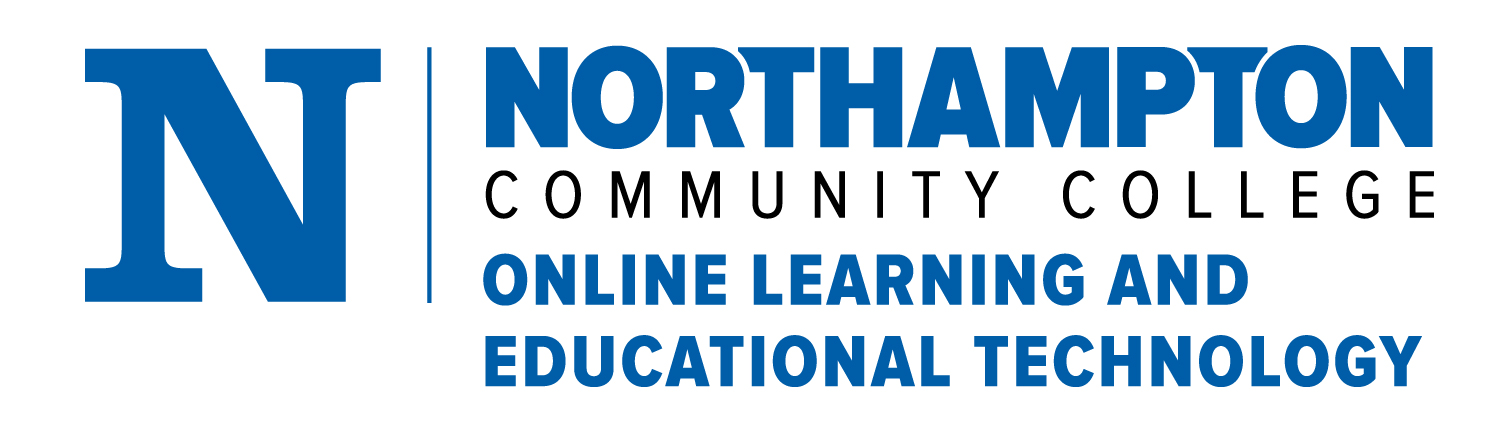Echo360 – NCC’s Video Repository & Active Learning Platform

Since Spring 2017 NCC faculty and staff have been creating educational audio/video content with Echo360. Recordings are stored in the Active Learning Platform (ALP) and distributed via integration with Blackboard for courses or via web link for other mediums.
Instructors will find Echo360 easy to use and a great option for improving student learning and success. The ALP provides many valuable features including analytics, polling, and engagement tools.
Below you will find documents to help you get started with Echo360 in your Blackboard courses.
***In order to start using Echo360, follow the instructions in this video to provision your Blackboard course*** (Click HERE for list of provisioning steps.) Once provisioning is complete, you will receive email from Echo360 to complete your account registration. For users without Bb courses, please contact [email protected] to request an account.
UniversalCapture (UCAP) is a stand-alone recording application designed to be used by instructors to generate captures (Echoes). UCAP is installed on classroom instructor’s stations and can be installed on personal computers (via download from Echo system after login) and faculty office computers (via HelpDesk request) for video creation outside of the classroom environment. Please refer to the links below for help with getting started with UCAP:
- Universal Capture Overview – Video and information
- Installing UCAP on Personal Computer – Download & Installation instructions for Win/Mac
To learn more about Echo360 ALP review the materials and videos on their support site: